0023 - CompTIA A+ Premium (220-1101 and 220-1102)
Course Description

The CompTIA A+ certification is a widely recognized certification, validating professional skills in the industry. This course is for those exam candidates looking to take the A+ Core 1 exam 220-1101 & 220-1102. In thie first course, the focus will be on five core objectives: mobile devices, networking, hardware, virtualization, cloud, and troubleshooting. In the second, the focus will be on four core objectives: operating systems, security, software troubleshooting, and operational procedures.
This is a self-paced, asyncronous learning course. It includes virtual labs and a practice certification exam.
Course Outline
EPISODES
- MOBILE DEVICES
- Overview
- Laptop Hardware And Components
- Mobile Device Ports And Accessories
- Mobile Device Displays
- Mobile Device Network Connections
- Mobile Device Application Support
- NETWORKING
- Ports And Protocols
- Networking Hardware
- Wireless Protocols
- Networked Hosts And Services
- Domain Name System (DNS)
- Dynamic Host Configuration Protocol (DHCP)
- IP Address Format
- IP Address Configuration
- Internet Connection Types
- Network Types
- Network Tools
- HARDWARE
- Network Cables
- Peripheral And Video Cables
- Storage Device Cables
- Random-Access Memory
- Storage Devices
- Motherboards
- BIOS And UEFI
- Processors
- Expansion Cards
- Power Supplies
- Printer Configuration
- Printers
- VIRTUALIZATION AND CLOUD COMPUTING
- Cloud Models And Services
- Virtualization
- TROUBLESHOOTING HARDWARE AND NETWORKING
- Troubleshooting Methodology
- Troubleshooting PC Components
- Troubleshooting Storage
- Troubleshooting Display Issues
- Troubleshooting Printers
- Troubleshooting Mobile Devices
- Troubleshooting Networks
- OPERATING SYSTEMS
- Overview
- Mobile Operating Systems
- Windows OS
- Installation Requirements
- OS Boot And Installation Methods
- Partitioning And File Systems
- Post Installation Tasks
- Windows Client Networking Configuration
- Windows Command Line Tools
- Windows Network Commands
- Using Microsoft System Utilities
- Desktop Operating Systems
- MacOS Tools And Features
- Linux Commands
- Using Microsoft Control Panel Utilities
- SECURITY
- Implementing Physical Security Measures
- Logical User Security Concepts
- Logical Device And Network Security Concepts
- Wireless SOHO Security
- Malware Types
- Social Engineering Techniques And Exploits
- Microsoft OS Security - Permissions
- Microsoft OS Security Features
- Workstation Security Best Practices
- Mobile Device Security Solutions
- Securing Web Browsers
- SOFTWARE TROUBLESHOOTING
- Windows OS Issues
- Additional Windows OS Issues
- PC Security Issues
- Malware Removal Best Practices
- Mobile OS And Application Issues
- Mobile OS And Application Security Issues
- OPERATIONAL PROCEDURES
- Organizational Documentation
- Basic Change Management Best Practices
- Workstation Backup And Recovery Methods
- Equipment And Personal Safety Procedures
- Environmental Variables And Controls
- Privacy And Licensing Concepts
- Incident Response Policies And Procedures
- Communication And Professionalism Techniques
- Introduction To Basic Scripting Techniques
- Implementing Remote Access Technologies
Notes
Cost of the actual exam is NOT included in course fee.
This course is offered in partnership with ITProTV and will run on their platform. Students will be emailed a link and access code after registering.